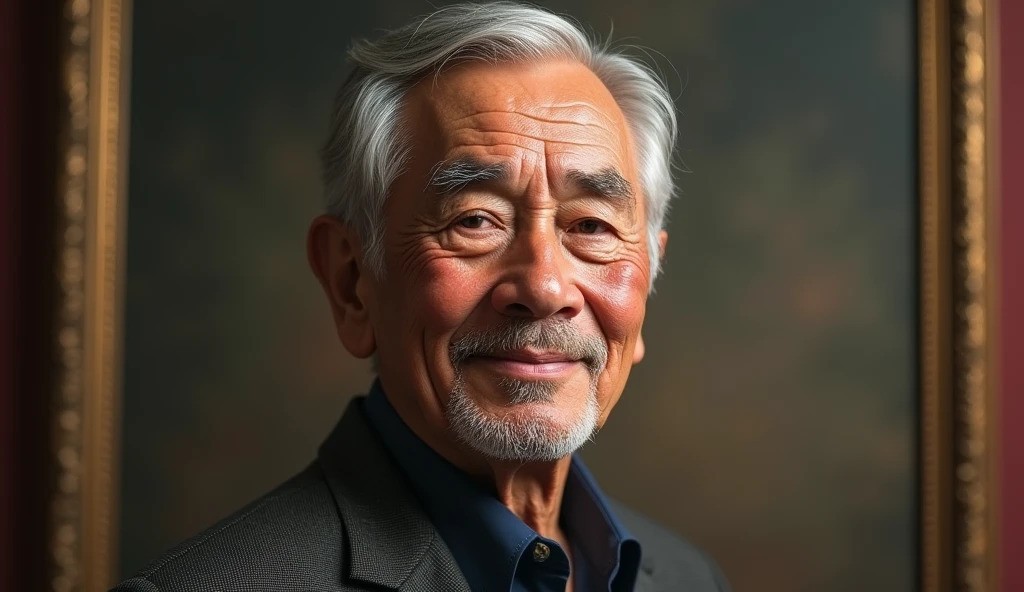In a digital age where communication is instant and global, choosing the right messaging app is more important than ever. The two major contenders, Signal and WhatsApp, have emerged as top choices for users worldwide. Each app offers a unique set of features and security protocols, making the decision between Signal and WhatsApp (시그널 vs 와쌉 메신저) a critical one for anyone concerned with privacy, functionality, and overall user experience.
This article will provide an in-depth comparison of Signal and WhatsApp, focusing on key aspects such as privacy, security, user interface, features, and overall usability.
Introduction to Signal and WhatsApp
Signal: The Privacy-Focused Messenger
Signal is an open-source messaging app developed by the non-profit Signal Foundation. It is widely recognized for its strong emphasis on privacy and security.
The app uses end-to-end encryption for all communications, ensuring that only the sender and recipient can access the messages. Signal has gained popularity among privacy advocates and those who prioritize secure communication.
Key Features of Signal:
- End-to-end encryption for messages, calls, and video chats.
- Self-destructing messages for enhanced privacy.
- Open-source code available for public review.
- Minimal data collection (only phone numbers are required).
- Regular updates and new features.
WhatsApp: The Ubiquitous Messenger
WhatsApp, owned by Meta Platforms (formerly Facebook), is one of the most popular messaging apps in the world. With over 2 billion users, it offers a wide range of features that make it a versatile communication tool. WhatsApp also uses end-to-end encryption, but its association with Meta has raised concerns about data privacy.
Key Features of WhatsApp:
- End-to-end encryption for messages, calls, and video chats.
- Group chats with up to 256 participants.
- Voice and video calls, including group calls.
- Status updates (similar to Instagram Stories).
- Integration with other Meta services.
2. Privacy and Security: The Core Differences
Privacy and security are often the most critical factors when choosing a messaging app. Here’s how Signal and WhatsApp compare in this area:
Signal’s Approach to Privacy
Signal’s commitment to privacy is evident in every aspect of the app. It collects minimal user data and ensures that all communications are fully encrypted. Signal’s open-source nature allows independent audits, providing transparency and trustworthiness.
- Encryption: Signal uses the Signal Protocol, a highly secure encryption method that is also used by WhatsApp. However, Signal’s encryption is applied universally across all communication types, including group chats, calls, and media.
- Data Collection: Signal collects almost no data from its users. The only information required is a phone number, and even this can be hidden through advanced privacy settings.
- Metadata: Signal does not store metadata related to messages, such as who you contacted or when. This means that even if someone accesses the server, they would not have any meaningful data.
- Disappearing Messages: Users can set messages to self-destruct after a certain time, adding an extra layer of privacy.
WhatsApp’s Approach to Privacy
WhatsApp also uses end-to-end encryption, but its privacy policies have been scrutinized due to its ties with Meta. While WhatsApp ensures that your messages are secure from third parties, its data-sharing practices with Meta have raised concerns.
- Encryption: WhatsApp uses the Signal Protocol for encryption, ensuring that your messages are secure. However, this encryption does not extend to metadata.
- Data Collection: WhatsApp collects more data than Signal, including your phone number, contacts, device information, and usage data. This information can be shared with Meta, potentially leading to targeted advertising.
- Metadata: WhatsApp does store metadata, which includes details about your interactions, such as who you contacted and when. This data is used for service improvements and integration with Meta’s ecosystem.
- Privacy Settings: WhatsApp offers various privacy settings, such as hiding your last seen status, profile photo, and read receipts. However, these settings do not protect against data sharing with Meta.
Privacy Winner: Signal
Signal clearly wins in the privacy department, with its minimal data collection and transparent practices. If privacy is your top concern, Signal is the better choice.
3. User Interface and Experience
A messaging app’s user interface (UI) and overall user experience (UX) play a significant role in its usability. Here’s how Signal and WhatsApp compare in this regard:
Signal’s User Interface
Signal offers a clean and simple UI that focuses on functionality. The app is designed to be intuitive, with easy access to chats, settings, and contacts. The minimalist design ensures that users can navigate the app without distractions.
- Design: Signal’s design is straightforward, with a focus on privacy features. The app avoids unnecessary clutter and provides a seamless messaging experience.
- Customization: Users can customize chat colors, notifications, and privacy settings. While the customization options are limited compared to WhatsApp, they are sufficient for most users.
- Ease of Use: Signal is easy to use, even for those who are not tech-savvy. The app’s simplicity ensures that users can quickly start messaging without a steep learning curve.
WhatsApp’s User Interface
WhatsApp’s UI is more feature-rich, with various options and integrations that make it versatile. The app is designed to cater to a broad audience, offering both basic and advanced features.
- Design: WhatsApp has a more dynamic design, with features such as Status updates, integrated calls, and a wide range of chat options. The design is visually appealing and user-friendly.
- Customization: WhatsApp offers extensive customization options, including chat wallpapers, notification sounds, and font sizes. Users can personalize their experience to a greater extent than Signal.
- Ease of Use: WhatsApp is user-friendly and familiar to many due to its widespread use. The app’s features are well-organized, making it easy for users to navigate and utilize its full potential.
User Interface Winner: WhatsApp
WhatsApp takes the lead in UI and UX with its rich features and customization options. However, if you prefer a minimalist design, Signal may still be more appealing.
4. Features and Functionality
When it comes to features and functionality, both Signal and WhatsApp offer a range of tools to enhance the messaging experience. Here’s a detailed comparison:
Signal’s Features
Signal focuses on privacy and security while providing essential messaging features. While it may not have as many bells and whistles as WhatsApp, it offers everything needed for secure communication.
- Messaging: Signal provides encrypted messaging with support for text, voice, and video messages. Users can also send images, videos, documents, and other media.
- Voice and Video Calls: Signal supports one-on-one and group voice and video calls, all of which are encrypted. The call quality is generally good, although it may vary depending on your internet connection.
- Disappearing Messages: One of Signal’s standout features is disappearing messages. Users can set a timer for messages to be automatically deleted after a certain period, enhancing privacy.
- Group Chats: Signal supports group chats, with end-to-end encryption applied to all group communications. However, it lacks some of the advanced group management features found in WhatsApp.
- File Sharing: Users can share files of various types and sizes, with the same level of encryption applied to these transfers.
- Stickers: Signal includes stickers, and users can create their own, although the selection is more limited compared to WhatsApp.
WhatsApp’s Features
WhatsApp offers a broad range of features, making it a versatile tool for both personal and professional communication.
- Messaging: WhatsApp provides encrypted messaging with support for text, voice, and video messages. It also supports multimedia messages, including images, videos, documents, and voice notes.
- Voice and Video Calls: WhatsApp supports both one-on-one and group voice and video calls, with up to eight participants in group calls. The call quality is generally excellent.
- Status Updates: WhatsApp’s Status feature allows users to post images, videos, and text that disappear after 24 hours, similar to Instagram Stories.
- Group Chats: WhatsApp supports group chats with up to 256 participants. Group admins have various tools for managing members, including the ability to send messages to all members or restrict messaging to admins only.
- File Sharing: WhatsApp allows users to share files up to 100MB in size. While this is sufficient for most purposes, it is smaller than the limits in some other messaging apps.
- Stickers and GIFs: WhatsApp offers a wide range of stickers and GIFs, and users can download additional packs from the app store.
Features Winner: WhatsApp
WhatsApp offers a more comprehensive feature set, making it the better choice for users who need a versatile messaging app. However, if your primary concern is privacy, Signal’s features are more than adequate.
5. Cross-Platform Compatibility
Cross-platform compatibility is crucial for users who switch between devices or communicate with people on different platforms. Here’s how Signal and WhatsApp compare:
Signal’s Cross-Platform Compatibility
Signal is available on multiple platforms, including Android, iOS, Windows, macOS, and Linux. It also offers a web app, allowing users to access their messages from any browser.
- Mobile and Desktop Apps: Signal’s mobile and desktop apps are well-synchronized, ensuring a seamless experience across devices. However, the desktop app requires the mobile app to be active for authentication.
- Web App: Signal does not have a standalone web app, but users can use the desktop app for similar functionality.
- Data Sync: Messages and media are synced across devices, ensuring that you can continue your conversations no matter where you are.
WhatsApp’s Cross-Platform Compatibility
WhatsApp is also available on multiple platforms, including Android, iOS, Windows, and macOS. It offers a web app and a desktop client, making it highly accessible.
- Mobile and Desktop Apps: WhatsApp’s mobile and desktop apps are well-integrated, allowing users to switch between devices easily. The desktop app and web client require the mobile app for initial authentication.
- Web App: WhatsApp Web is a popular feature, enabling users to access their chats from any browser. The web app mirrors the mobile app, providing a seamless experience.
- Data Sync: WhatsApp ensures that all messages and media are synced across devices, so you can pick up where you left off.
Cross-Platform Compatibility Winner: Tie
Both Signal and WhatsApp offer robust cross-platform compatibility. Your choice will depend on your specific needs and preferences.
6. Performance and Reliability
Performance and reliability are key factors in determining the overall effectiveness of a messaging app. Here’s how Signal and WhatsApp perform:
Signal’s Performance
Signal is known for its reliability, even on low-bandwidth connections. The app is lightweight and performs well across different devices.
- Speed: Signal is fast and responsive, with minimal lag even on slower connections. Messages are delivered quickly, and calls connect with minimal delay.
- Stability: Signal is stable and rarely crashes, making it a reliable choice for daily communication.
- Battery Usage: Signal is optimized for low battery consumption, making it a good choice for users who need to conserve power.
WhatsApp’s Performance
WhatsApp is also known for its reliability, but its extensive feature set can sometimes lead to higher resource usage.
- Speed: WhatsApp is generally fast, but its performance can vary depending on your device and connection. In most cases, messages and calls are delivered promptly.
- Stability: WhatsApp is stable but may experience occasional glitches or slowdowns, especially on older devices.
- Battery Usage: WhatsApp can be more resource-intensive than Signal, especially when using features like Status updates or video calls.
Performance Winner: Signal
Signal takes the lead in performance, especially for users on slower connections or older devices. However, WhatsApp’s performance is still solid and should not be a deal-breaker for most users.
7. Customer Support and Community
Customer support and community engagement are essential for resolving issues and staying informed about new features. Here’s how Signal and WhatsApp compare:
Signal’s Customer Support
Signal offers limited customer support, primarily relying on community forums and FAQs for assistance. However, the app’s open-source nature means that there is a strong community of developers and users who contribute to its development and provide support.
- Support Channels: Signal’s support is primarily through its website, which offers a comprehensive FAQ section. There is also a community forum where users can ask questions and get help from others.
- Community Engagement: Signal’s open-source nature encourages community involvement. Users can contribute to the app’s development or suggest features through GitHub.
WhatsApp’s Customer Support
WhatsApp offers more robust customer support, with multiple channels for users to get help. The app also has a large user base, making it easy to find solutions to common problems.
- Support Channels: WhatsApp provides customer support through its website, in-app help section, and social media channels. The website offers a detailed FAQ section, and users can contact support directly for help.
- Community Engagement: WhatsApp has a large and active community, making it easy to find answers to common questions online. The app’s popularity means that there is a wealth of resources available for troubleshooting.
Customer Support Winner: WhatsApp
WhatsApp offers more comprehensive customer support and community resources, making it easier to resolve issues and find help when needed.
8. Why Choose Signal?
Signal is the ideal choice for users who prioritize privacy and security above all else. Its minimalist design and commitment to user privacy make it a favorite among privacy advocates and those concerned about data security.
Key Reasons to Choose Signal:
- Strong emphasis on privacy and minimal data collection.
- Open-source code with transparency and community trust.
- Disappearing messages for enhanced privacy.
- Lightweight app with low resource usage.
- No affiliation with major tech corporations, ensuring independence.
9. Why Choose WhatsApp?
WhatsApp is the better choice for users who want a feature-rich messaging app with a large user base. Its extensive features, cross-platform compatibility, and integration with Meta’s ecosystem make it a versatile tool for both personal and professional communication.
Key Reasons to Choose WhatsApp:
- Wide range of features, including group chats, Status updates, and media sharing.
- Integration with Meta services for a seamless experience.
- Extensive customization options for a personalized experience.
- Robust customer support and a large user community.
- Ubiquity, making it easy to connect with friends and family worldwide.
Conclusion: Which App is Right for You?
Choosing between Signal and WhatsApp ultimately depends on your priorities. If privacy and security are your top concerns, Signal is the clear winner. Its commitment to protecting user data and offering a secure messaging platform is unmatched. On the other hand, if you need a versatile messaging app with a wide range of features and a large user base, WhatsApp is the better option.
For most users, the decision will come down to a trade-off between privacy and functionality. Signal is ideal for those who want a simple, secure messaging app, while WhatsApp is better suited for those who need more features and don’t mind sharing some data with Meta.
FAQs
Q1: Can I use both Signal and WhatsApp on the same phone?
A1: Yes, you can use both Signal and WhatsApp on the same phone. They operate independently, so you can switch between them based on your needs.
Q2: Is Signal really more secure than WhatsApp?
A2: Signal is generally considered more secure due to its minimal data collection and transparent privacy practices. However, WhatsApp also provides strong encryption and is secure for most users.
Q3: What data does WhatsApp share with Meta?
A3: WhatsApp shares certain data with Meta, including your phone number, usage data, and device information. This data can be used for targeted advertising and other Meta services.
Q4: Can I make group video calls on Signal?
A4: Yes, Signal supports group video calls with end-to-end encryption, ensuring that your conversations are private.
Q5: Does Signal have a web app like WhatsApp Web?
A5: Signal does not have a standalone web app, but its desktop app offers similar functionality. You can use the desktop app to access your messages on a computer.
Q6: Which app is more popular in the USA, Signal or WhatsApp?
A6: WhatsApp is more popular in the USA due to its extensive features and large user base. However, Signal has a growing community, especially among those concerned with privacy.